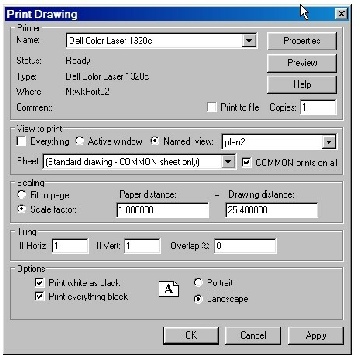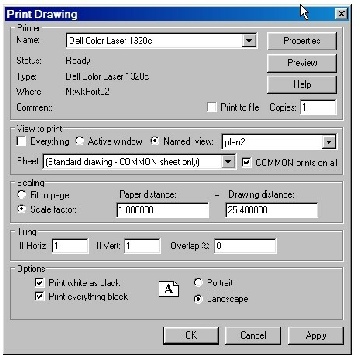If you are going to print the drawings out so that you can stick them to the timber blanks for Bandsaw or scroll saw cutting, then the first challenge is to print out the individual elements to size or at scale 1:1.
You can print a selected area of a PDF file to scale if you are using either Adobe Acrobat Reader or Foxit Reader
Open the file and go to Edit – Take a Snapshot click on this (see picture below) and then draw a box around the area to be printed (See second picture)
Now click on Print.
In the dialogue box make sure Selected Graphic is ticked and that the Page scaling is set to Size or 100%.
Now click OK and it should print the highlighted area to size.
Note this will only work for Clocks 1,2,4 and 5 as these have no protection added to the PDF files.
For Clocks 6 and 7 ,8,9,10,11 etc you need to purchase unlocked PDF file for it to work.
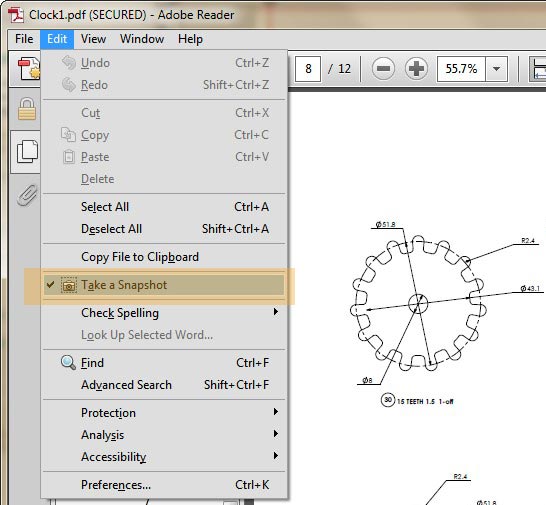
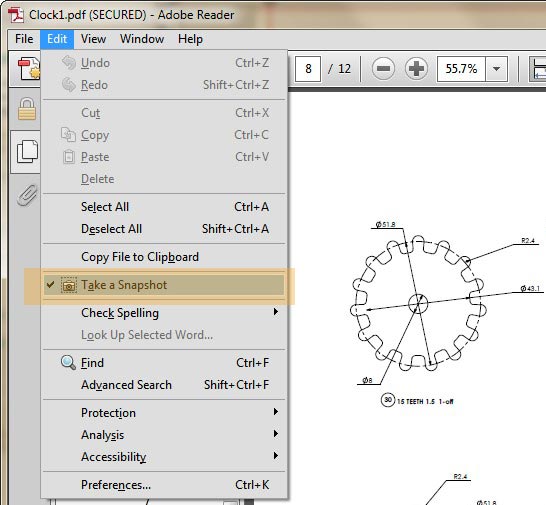
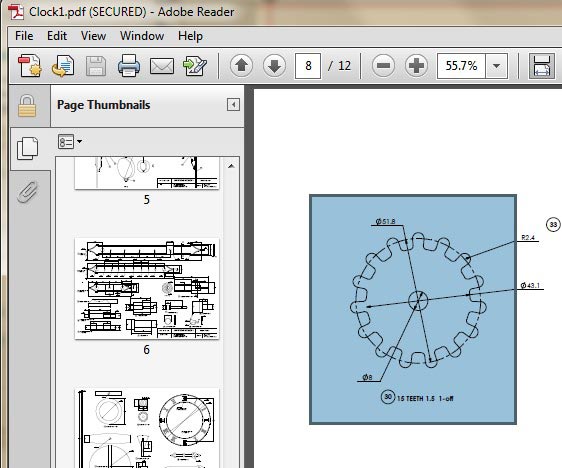
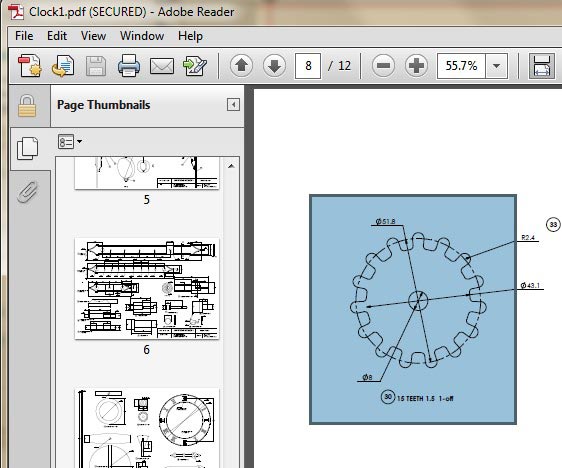
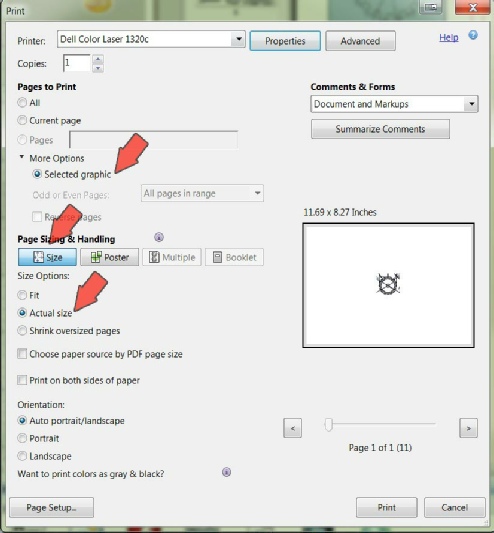
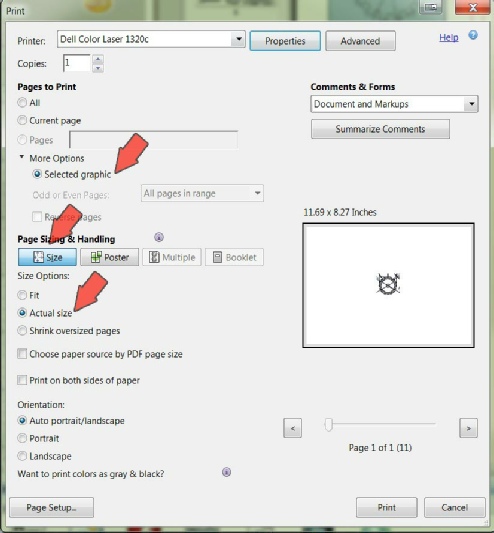
Printing from a DXF file
You may decide that you want to work from the DXF files and print the views to scale from there.
It is possible to do this if you download CAD viewer 7 from here https://fastcad.com/getvw7.php it is a free down load but you do have to register.
Run the software and load the DXF file.
Go to View – Zoom Window and draw box around the gear required.
Go to View – Set view name and then enter a name for that view at the bottom of the screen.
Go to Specs – Units and fill in the box’s as per this image
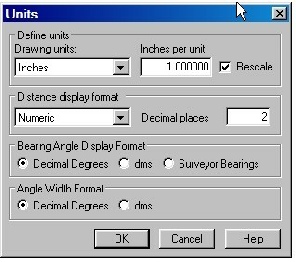
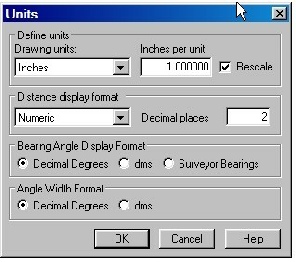
Go to Files – Print and fill in name of the saved view to be printed and the scale factor as shown