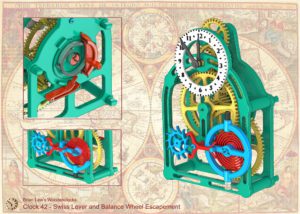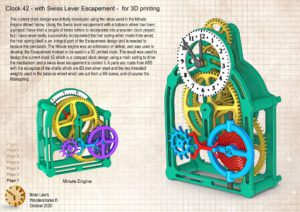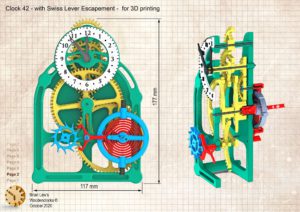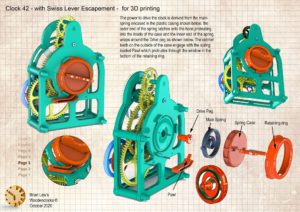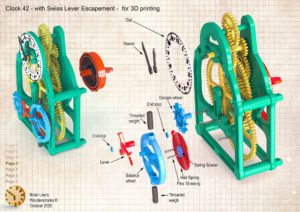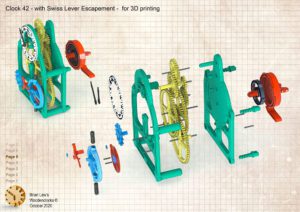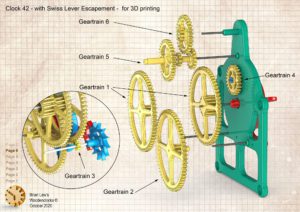The current clock design was initially developed using the ideas used in the Minute Engine. Using the Swiss lever escapement with a balance wheel has been a project I have tried a couple of times before to incorporate into a wooden clock project, but I have never really successfully incorporated the hair spring when made from wood, the Hair spring itself is an integral part of the Escapement design and is needed to replace the Pendulum. The Minute engine was really an admission of defeat, and has been used to develop the Escapement instead to be used in a 3D printed clock. The result was used to design the current Clock 42 which is a compact clock design using a main spring to drive the mechanism and a Swiss lever Escapement to control it. The parts are made from ABS with the exception of the shafts which are Ø2 mm Silver Steel and the two threaded weights used in the balance wheel which are cut from a M6 screw, and of course the Mainspring.
The clock will run for around 4 hours and now sits on my desk where having to wind it frequently is not a problem. It is accurate to around 10 seconds over the 4 hours, although to be honest its rather difficult to tell accurately as there is no seconds dial on the clock.
The construction is quite straight forward with the largest part having a maximum dimension of 170 mm should fit on tom most modern printer beds. I used ABS for all of the parts with a layer thickness normally around 0.2mm and a fill of 50%.The exception being the 4 Escapement parts which were made solid. If you want to try the Minute Engine first which is a little simpler with less parts and a slightly different Balance wheel then you can get all the details and STL files from my Blogpost here.
STP and STL files that can be used with your 3D printer can be downloaded here for $26.
The Dial can be printed and stuck to the surface
of the Blank 3d printed dial.
Drawings for this clock in PDF format can be downloaded here. These free files are low resolution and not to scale and only a sample of the full set that comes in the paid for version. Clicking here will download the PDF file directly to your browser, may take a few moments so please be patient.
To view the assembly instructions for the clock
click here.
To print only a single item of the drawing to scale using Adobe Acrobat Reader, do the following:
Go to Edit, then click on Take a snapshot, move the cursor to the top left of the item you want to print and hold down the left mouse button whilst you drag a box around the item. The inside of the box turns blue and you can now go to File and then click on Print. This brings up the print dialogue, make sure Selected graphic is selected and that the Page scaling is set to None and the click on OK. As long as your printer is connected you will have printed the item at size. Do this for each item you want to cut out.