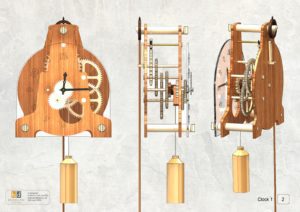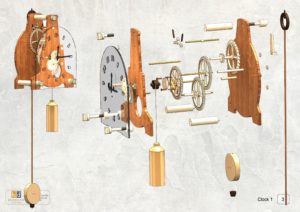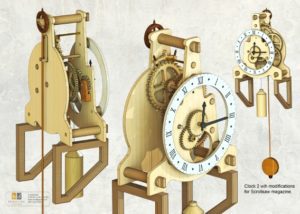Clock 2 was designed to provide an alternative to the wall mounting configuration used in Clock 1. It has many of the same constructional elements as the previous clock, but used in a shelf or bracket mounted configuration. The introduction of the clear dial opens many more opportunities for creating a personalise build that reflects your own take on how the clock should look within your home or office. Not only can you add unique numerals but you can also introduce new shapes for the dial itself, such as a Teddy Bear shape for a child’s room, or apply a transparent photograph to the dial to add some textural depth.
For those clock builders who will be using CNC to cut the profiles the DXF files for this clock and Clocks 2,4 and 5 are available here for $36. This gets you all 4 clocks in DXF format, the files have been compiled to place the flat profiled parts for each one sheet for each clock. The files have all been re-created to remove as much as possible the broken lines in the originals.
Drawings for the clocks 1, 2, 4, 5 in PDF format can be downloaded here, they are drawn to scale so that they can be printed at full size on either A3 or Super B papers. I realise that not everyone has access to these large format printers so there is a way of printing out smaller area’s at full size standard paper sizes using Acrobat Reader. The procedure for doing this is shown below. These files are free but for all newer clocks there is a small charge.
To print only a single item of the drawing to scale using Adobe Acrobat Reader, do the following:
Go to Edit, then click on Take a snapshot, move the cursor to the top left of the item you want to print and hold down the left mouse button whilst you drag a box around the item. The inside of the box turns blue and you can now go to File and then click on Print. This brings up the print dialogue, make sure Selected graphic is selected and that the Page scaling is set to None and the click on OK. As long as your printer is connected you will have printed the item at size. Do this for each item you want to cut out.