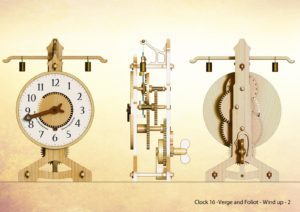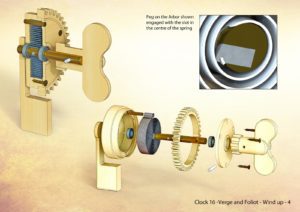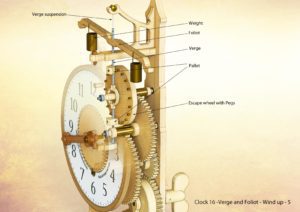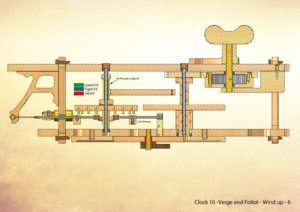Clock 16 design is based on the traditional Verge and Foliot escapement with a spring drive mounted in the bottom gear. The original design was the first mechanical clock design to be developed in the middle of the 14 th Century.The escapement consists of two flaps mounted on the vertical Verge shaft that alternatively engage and disengage with the series of pegs around the periphery of the escape wheel, the speed at which this happens is controlled by two weights mounted on the horizontal Folio beam. The larger the weight and the further out it is positioned the slower the Clock will run.This type of clock design was never very accurate, but it persisted right up to the 18 th century. The design was eventually superseded by the much more accurate Pendulum designs.
The Clock is relatively simple to build having only 5 actual gears, the pinions being replaced by pins set into the the gear sleeves.
The frame is constructed in the traditional manner with small wedges being used to holding the Front and Back frames tightly in position against the cross struts.
The vertical verge rod is normally suspended by a cord from the arm mounted directly above it, this is not visible in the prototype as at the time the video was made the rod was sitting on a ball bearing trapped at its bottom end. This I think is a legitimate construction and easier to control but the designs are drawn with the traditional suspension.
The clock is driven by a spring mounted inside the bottom gear, giving you the convenience of being able to place the clock in any position within your home.
I have used miniature ball bearings to support all the shafts to reduce friction and ensure that the spring drive can run efficiently. The bearings can be obtained from www.technobotsonline.com
The spring ANS 12 was obtained from Cousins UK code number https://www.cousinsuk.com/catalog/clock-parts/american-ansonia-trifix-clock-mainsprings.
If you would like to purchase the DXF or DWG files for CNC machining and the full unrestricted Drawings in PDF format for use with a scroll saw then go to the BUY NOW button.
DXF, DWG 2D files, and the IGS and STP files that can be used with your CNC machine can be downloaded here for $26. You also get the unrestricted version of the PDF files that can be printed at full size.
Special offer you can get all of the 2D files of Clock 12 plus those for Clock 14,16 and Clock 17 as well for only $36.
Drawings for this clock in PDF format can be downloaded here. These free files are restricted so that you can only view them on screen but not print them. Clicking here will download the PDF file directly to your browser, may take a few moments so please be patient.
To print only a single item of the drawing to scale using Adobe Acrobat Reader, do the following:
Go to Edit, then click on Take a snapshot, move the cursor to the top left of the item you want to print and hold down the left mouse button whilst you drag a box around the item. The inside of the box turns blue and you can now go to File and then click on Print. This brings up the print dialogue, make sure Selected graphic is selected and that the Page scaling is set to None and the click on OK. As long as your printer is connected you will have printed the item at size. Do this for each item you want to cut out.