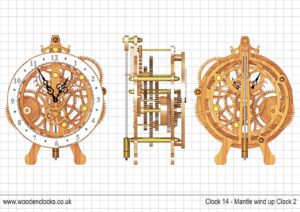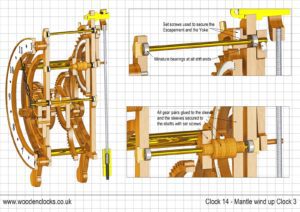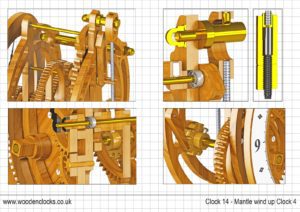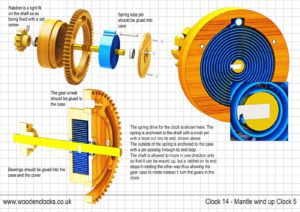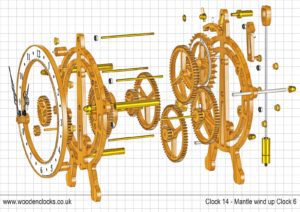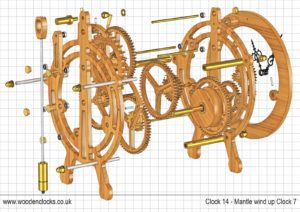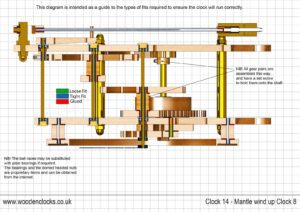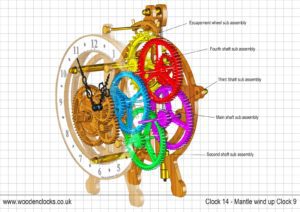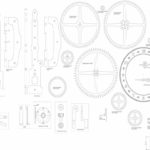I was so pleased with the spring driven design of Clock 12 that I decided to to do another one that would be visually more compact and complex. To do this I used the gear train designed for Clock 9 and fitted it into a completely open framework and then added a spring drive with a larger ratio to allow the clock to run for longer, this needed a slightly larger spring to be fitted but it fits well with the Clock 9 gear train.
It is again quite small standing 316 mm or 12.5 inches tall, and dimensioned in both metric and English.
The clock runs for about 20 hours on a single wind but as with all the spring drives the power of the spring reduces over time and the clock will eventually start to slow down but if its wound every 12 hours it will keep time to within a couple of minutes over the 12 hour run.
A prototype has been built and is working consistently well, a few changes were introduced from problems experienced with the build, the most noticeable being the addition of a second leg at the rear, which makes the clock more stable when it is being wound up.
The spring used in the clock is an American Ansonia part number ANS1650 available from www.cousinsuk.com
If you would like to purchase the DXF or DWG files for CNC machining and the full unrestricted Drawings in PDF format for use with a scroll saw then go to the BUY NOW button.
DXF, DWG 2D files, and the IGS and STP files that can be used with your CNC machine can be downloaded here for $26. You also get the unrestricted version of the PDF files that can be printed at full size.
Special offer you can get all of the 2D files of Clock 12 plus those for Clock 14,16 and Clock 17 as well for only $36.
To view the assembly instructions for the clock click here, these include illustrated instructions to assemble the clock along with details of materials and equipment needed to construct the clock.
Drawings for this clock in PDF format can be downloaded here. These free files are restricted so that you can only view them on screen but not print them. Clicking here will download the PDF file directly to your browser, may take a few moments so please be patient.
To print only a single item of the drawing to scale using Adobe Acrobat Reader, do the following:
Go to Edit, then click on Take a snapshot, move the cursor to the top left of the item you want to print and hold down the left mouse button whilst you drag a box around the item. The inside of the box turns blue and you can now go to File and then click on Print. This brings up the print dialogue, make sure Selected graphic is selected and that the Page scaling is set to None and the click on OK. As long as your printer is connected you will have printed the item at size. Do this for each item you want to cut out.