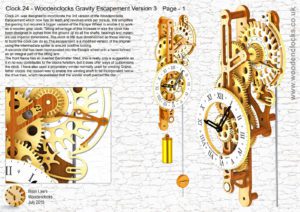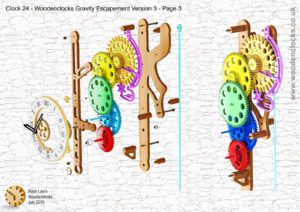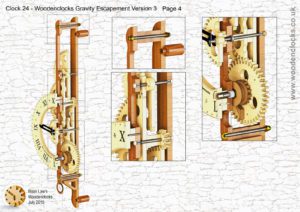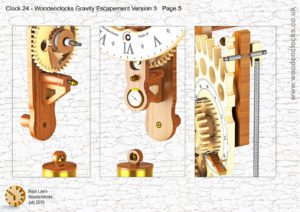Clock 24 – was designed to incorporate the 3rd version of the Woodenclocks Escapement which now has 30 teeth and revolves once per minute, this simplifies the gearing but requires a bigger version of the Escape Wheel to enable it to work as a wooden gear clock. Taking advantage of this increase in size the clock has been designed in inches from the ground up so all the shafts, bearings and materials use imperial dimensions. The clock is still dual dimensioned so those wishing to build the clock can do so.The escapement is a modified version of the original using the intermediate spider to ensure positive locking.
A seconds dial has been incorporated into the Escape wheel with a hand formed as an integral part of the lifting arm.
The front frame has an inserted Barometer fitted, this is really only a suggestion as it in no way contributes to the clocks function, but it does offer ways of customising the clock. I have also used a proprietary winder normally used for winding Grandfather clocks, the reason was to enable the winding shaft to be incorporated below the drive train, which necessitated that the winder shaft pierced the dial.
You can view the Detail drawings of the clock and the renders showing in detail the construction of the clock. The free files are restricted and are not suitable for actually making the clock with but all the drawings and renders along with the DXF and DWG files for using with CNC machining can be purchased from the download page.
DXF, DWG 2D files, and the IGS and STP files that can be used with your CNC machine can be downloaded here for $26. You also get the unrestricted version of the PDF files that can be printed at full size.
Drawings for this clock in PDF format can be downloaded here. These free files are restricted so that you can only view them on screen but not print them. Clicking here will download the PDF file directly to your browser, may take a few moments so please be patient.
To view
the assembly instructions for the clock
click here.
Details
of the materials and equipment
needed to build this clock.
A sample from the DXF/DWG files is shown when you click on the arrow .The file is purposely distorted the purchased ones are not. The actual files purchased above are included on one large sheet so that they may be directly loaded into your CAM program.
To print only a single item of the drawing to scale using Adobe Acrobat Reader, do the following:
Go to Edit, then click on Take a snapshot, move the cursor to the top left of the item you want to print and hold down the left mouse button whilst you drag a box around the item. The inside of the box turns blue and you can now go to File and then click on Print. This brings up the print dialogue, make sure Selected graphic is selected and that the Page scaling is set to None and the click on OK. As long as your printer is connected you will have printed the item at size. Do this for each item you want to cut out.